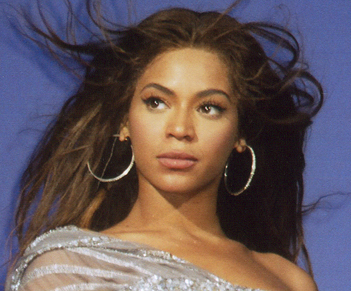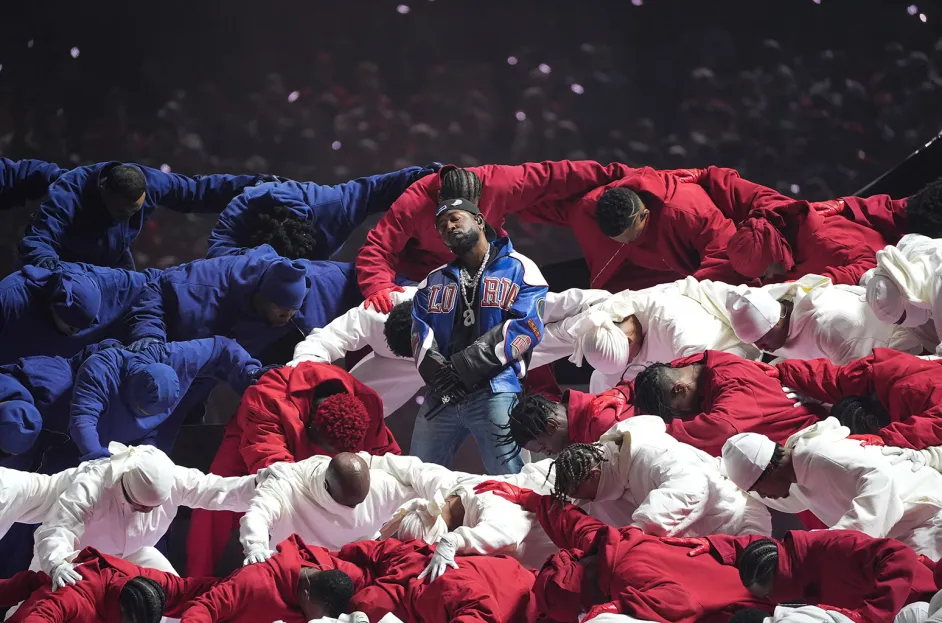Microsoft released the latest version of its operating system on October 26, but first time users of Windows 8 may be surprised to find a rather unfamiliar setup. Fear not, however, because the Electronic Extraordinaire is here to break it down for you.
Windows 8 is not only another installment of Microsoft’s flagship product, but also a desperate attempt by the tech giant to keep up with the growing trend of mobile computing, namely tablets. So far, the tablet market has been dominated by Apple’s iPad and the various incarnations of devices running Google’s Android operating system. Microsoft hopes the idea of having Windows on a tablet will entice the masses. During an interview with USA Today, Microsoft CEO Steve Ballmer responded, when asked what will attract consumers to the new OS, “Windows 8 gives people the power and mobility to effortlessly move between what you want to do and what you need to do – all from one device.”
Users will immediately be met with an unfamiliar start screen (unless you’ve used a Windows Phone 7 cell). Replacing the desktop icons and start bar along the bottom that has been used in every version of the operating system since Windows 95 (that’s right, since 1995), is a series of “live” tiles that link to apps and display updates in real time. The familiar “desktop look” is still built into the operating system and can be used on a traditional computer or laptop, but isn’t optimized for touch screen use.
Microsoft also tossed in a series of new touch gestures to provide quick access to menus and apps. These take some time to learn but they are quite rewarding when you get the hang of them. The changes aren’t just aesthetic though. Windows 8 also has faster start-up times (33% faster than Windows 7 according to a test by TechSpot), more security, and stability. New enhancements include a feature called Secure Boot which prevents dangerous programs from running when you turn on your computer, as well as an improved Task Manager which is more user friendly and functional.
Think that’s all you need to know? Think again. Microsoft has split Windows 8 into two different versions. The “main” version is designed to be used on desktop computers and laptops and will run all your programs from Windows 7. However, another version, called Windows 8 RT, is designed specifically for tablets and won’t support programs used by previous versions of Windows.
Microsoft is betting big on its new touch optimized “live-tile” layout, including it in both Windows 8 and Windows Phone 8. It has also jumped into the hardware market with its Surface tablet. “Surface with Windows RT comes with Microsoft Office,” said Ballmer during the USA Today interview, “a huge value for people who want to work or create.”
However, if you’re going with a device running the RT version, you might want to do your homework to see if your favorite apps are available, because for the time being, the apps available specifically for Windows 8 are few and far between. Microsoft executives have avoided giving an exact number, but their Vice President of Sales and Marketing Keith Lorizio, says the tech giant is hoping to have around 100,000 apps available by the end of January 2013. That’s a start, but it’s still small potatoes next to the 275,000 iPad specific apps currently in Apples “App Store.” Nevertheless, if you want a mobile computer that has the functionality of a home computer and a touch interface, Windows 8 is the best option on the market.
So should you upgrade your computer to the new Windows? If it doesn’t have a touchscreen then it isn’t necessary. In terms of buying a tablet, you have to ask yourself what it’s for. If you’re getting it to watch movies, download just-for-fun apps, and surf the web, you would be better off with an iPad or Android tablet for the time being. The app selection for Windows 8 just isn’t big enough yet. But if you want the productivity of a laptop or desktop for school or business in the form of a tablet, then there’s really no alternative to Windows 8.